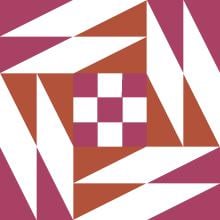Compatibility
Minecraft: Java Edition
Platforms
Supported environments
90% of ad revenue goes to creators
Support creators and Modrinth ad-free with Modrinth+Creators
Details
This mod adds a new and more convenient function switch interface to the Tweakeroo, which has been open-sourced on GitHub.
You can control the currently selected group and corresponding function module in the function interface by pressing the up, down, left, and right arrow keys. Each group in the function interface can have a custom title, background color, background color when selected, and text color. The default background color is blue, which turns red when selected, and the text color is white. In addition, the enabled and disabled colors of each function within a group can also be customized through the configuration file, with the default enabled color being yellow.
Note: This mod only provides the function interface and does not provide any other functions. The features shown in the images are all from the original Tweakeroo mod.