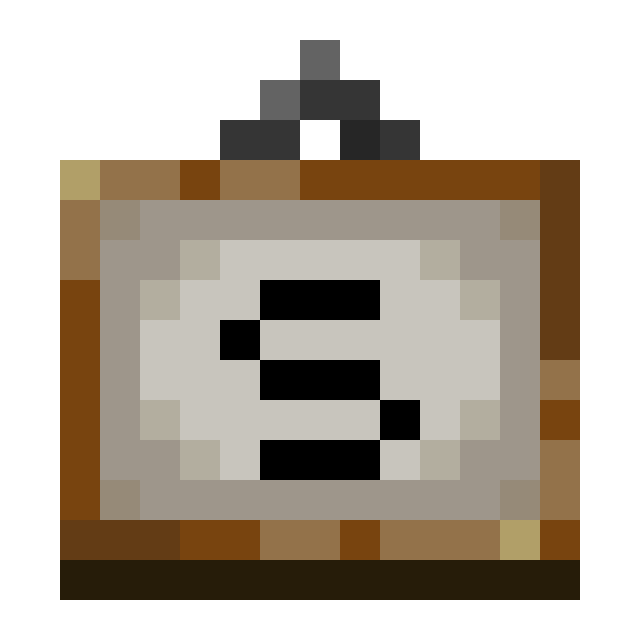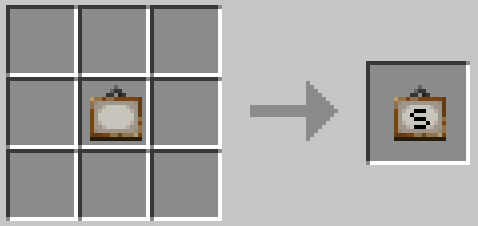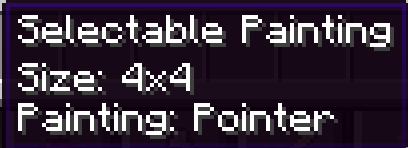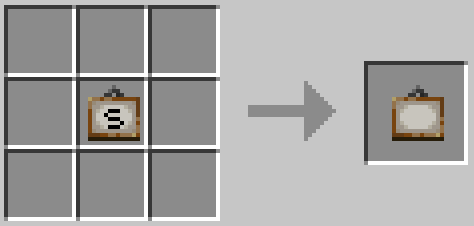Compatibility
Minecraft: Java Edition
1.21.x
1.20.6
1.20.4
1.20–1.20.2
1.19.4
1.18.2
1.17.1
Platforms
Forge
Supported environments
90% of ad revenue goes to creators
Support creators and Modrinth ad-free with Modrinth+Creators
Details
Licensed ARR
Published last year
Updated 5 months ago

Selected Painting GUI
With a right click into the air, you can open a GUI, where you can select the painting size and the painting. If you tick "Random Painting", a random painting with the selected size will be placed.
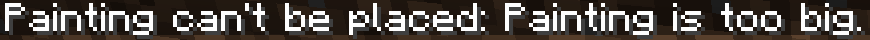
Selectable Painting Error Message
If the size of the painting is too big for the wall, you get an error message.