Compatibility
Minecraft: Java Edition
Platforms
Supported environments
90% of ad revenue goes to creators
Support creators and Modrinth ad-free with Modrinth+Links
Creators
Details
MineMention
MineMention is a mention mod for the chat so you can specify who should get your messages better.
MineMention allows you to mention people or groups in chat. Whenever your message contains at least one mention, it will not be displayed to all users but only to the ones you mentioned. But you can mention multiple people.
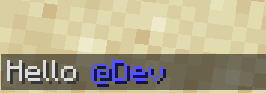
whenever you type an @ you'll get autocompletion for your mentions:
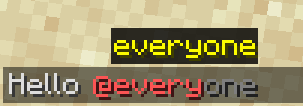
MineMention has three builtin Groups you can mention but other mods can easily add more:
@everyonementions every player on the server.@herementions every player in the same dimension.@nearmentions every player within a 100 block distance
You can also click on mentions or the sender name of a message in the chat to write a reply:
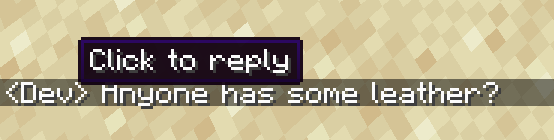
Now you might think: when I write private messages with another payer I don't want to type @PlayerName all the time.
Luckily you can run the command /d PlayerName to change your default mentions (those are applied if you don't provide a mention explicitly)
To change the default mentions run /d with a list of mentions as arguments that should be your new default mentions (but without the preceding @ character). Run /d without arguments to reset it to @everyone.
You can also see your current default mentions right over your chat:
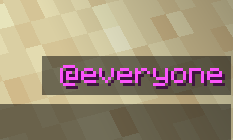
Whenever multiple mods register the same special mention (seems to happen a lot with @team), none of them will be available by default. You can however change that in the config. There's a map called mentions where you can specify what special mention should be what. The key is always the name of the special mention and the value is an id of what the mentions does. You can redirect all mentions except @everyone. If you redirect a mention to minemention:none, you can remove it.
Example:
{
"mentions": {
"here": "minemention:none",
"near": "minemention:none",
"close": "minemention:near"
}
}
This would remove @here and rename @near to @close.
The ids of the builtin mentions are minemention:everyone, minemention:here, minemention:near, minemention:ftb and minemention:none.
