Compatibility
Minecraft: Java Edition
Platforms
Supported environments
90% of ad revenue goes to creators
Support creators and Modrinth ad-free with Modrinth+Details

WHAT IS THE CIVILIANS MOD?
Civilians is a great way to bring your survival/creative world to another level. Let's say you are working on a city, town, village, etc. Similar to how villagers are in Minecraft villages, Civilians will make it come alive! In a world with your friends, or just yourself, fill the empty areas of your place with active NPCs! The NPCs will look like players in your world and will walk around, go in and out of your buildings, talk to you and more!

ROUGH BREAKDOWN ON HOW THE MOD WORKS
By crafting a custom item called 'NPC Totem', you use that totem on an unassigned villager. Once you right click that villager it will then be converted to a random default civilian. If you don't like the default attributes, just sneak + right click the NPC and a custom GUI will appear. You can change the name to whatever you like and also scroll through the many different skin variations to match whatever theme or vibe you're going for!
WHAT ALL CAN THE NPC DO
As of right now, they have no purpose other than to bring more realism into your world that you create. Their purpose is to make it feel like there are actually civilians living >and wandering around what you create! But here are the list of what they do.
- Walk Around
- Go in and out of buildings
- You can right click them to get dialogues
- If they are hurt they will also say some different dialogues
- Customizable to fit your theme
- You can also attach a lead to them to pull the entity around if you have a specific place you want them at!
- Stay in place
- Have them follow you around!
HOW TO UPLOAD CUSTOM SKINS FOR YOUR NPC!
- Open GUI and click on the 'Custom' tab.
- 2 Buttons will pop up '↑Wide' and '↑Slim'
- There are two different types of minecraft skins, slim and wide. Drag and drop the .png file of the skin in the designated folder. So if you want to upload a slim skin (3px wide arms) put that in the ↑Slim folder. If you want to add a custom wide skin (4px wide arms) put that in the ↑Wide folder.
- Click the refresh button in the top right of the GUI and your skins will now show up in the GUI to be applied to your NPC!

This is uploaded in the '↑Wide' folder because it has 4px arms.
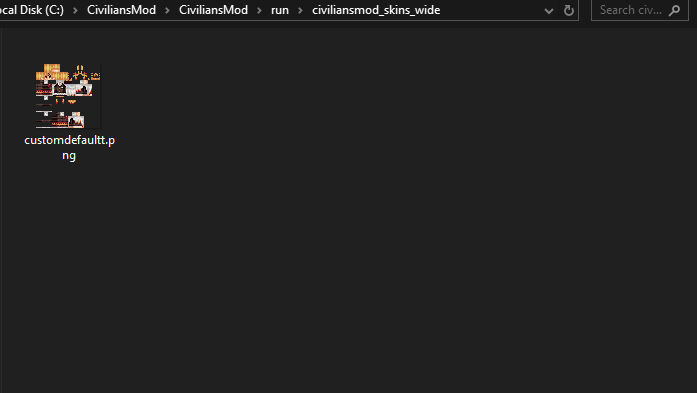
HOW TO BRING A CIVILIAN IN TO YOUR WORLD
- Craft an NPC Totem // You need to obtain 8 redstone and 1 amethyst shard and bring them to a crafting table.
- Put the amethyst in the middle, and then redstone dust all around. Then grab your new NPC Totem item.
- Go to an unassigned villager and right click them to transform them into an NPC! ITS THAT EASY
- Tip: Somehow get a villager to where you are building first, or make a villager breeder to have them at disposal.
- Tip 2: Sneak + Right click on any NPC to open the customizer GUI
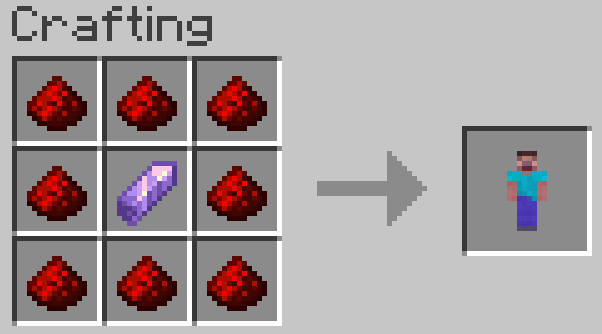

 !
!
Sneak + Right Click on Civilian to open



