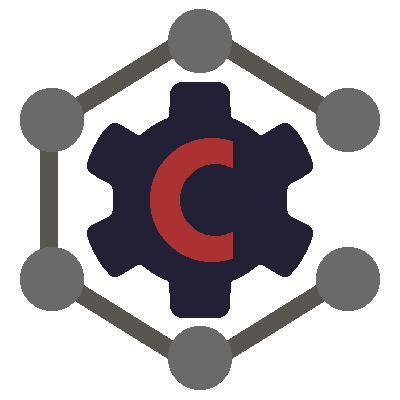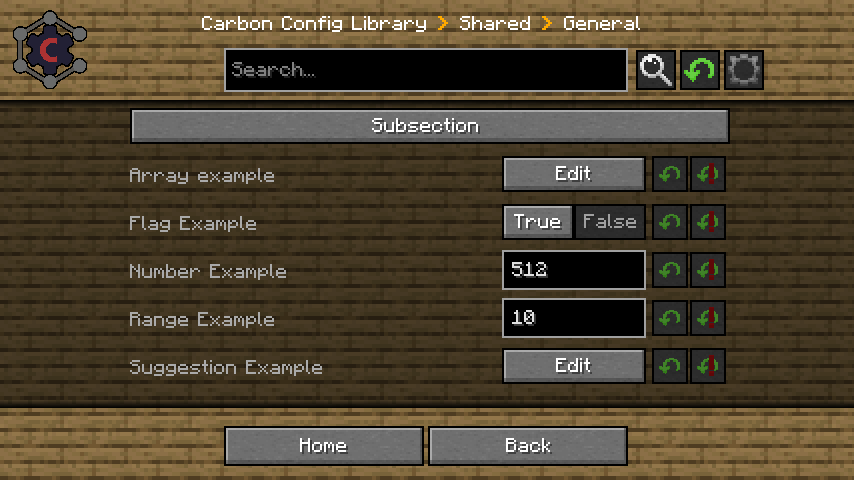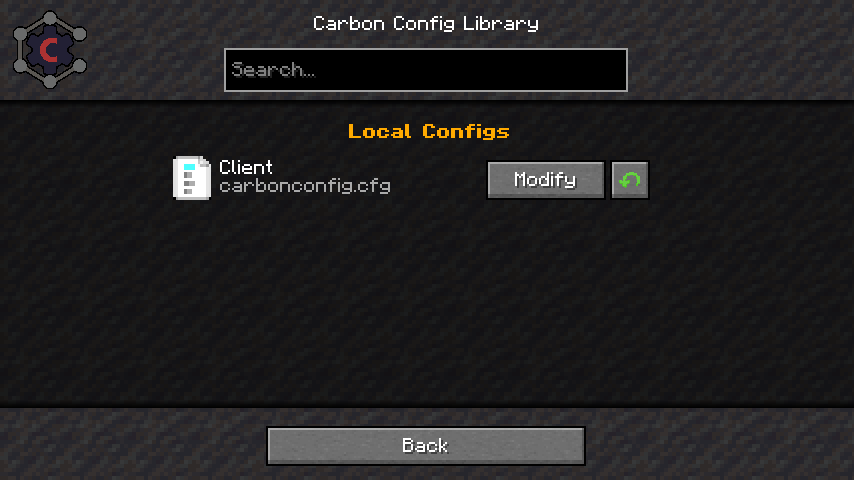Compatibility
Minecraft: Java Edition
1.21.x
1.20.x
1.19.2–1.19.4
1.18.2
1.16.5
1.15.2
1.14.4
1.12.2
1.11.2
1.10.2
1.8.9
1.7.10
Platforms
Fabric
Supported environments
90% of ad revenue goes to creators
Support creators and Modrinth ad-free with Modrinth+Links
Creators
Details
Licensed Apache-2.0
Published last year
Updated 5 months ago
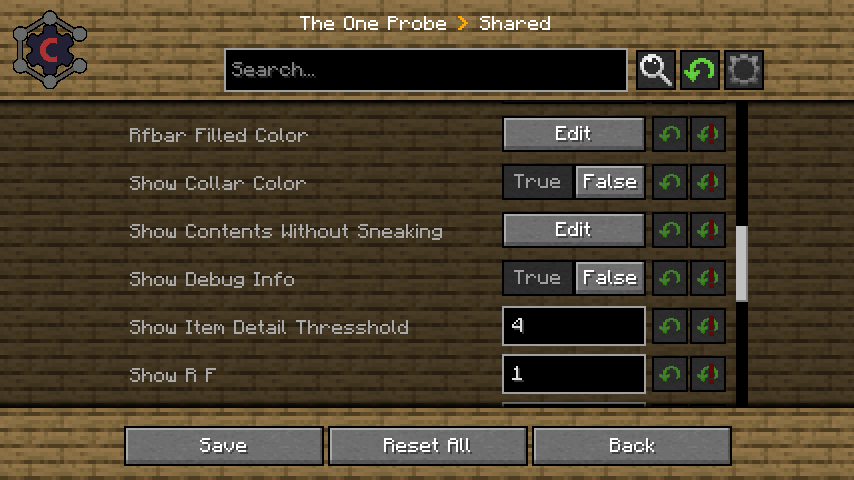
Forge Config Example
Carbon Config also Supports Forge Configs by default. That also includes Multiplayer features

File Selector Example
This Example shows the File Selector of Carbon Config. Which supports Editing even shared Config files in Multiplayer (if permissions are present)

Entry Selector Example
Carbon Config comes with a Selector of different Types. For Items/Blocks/Fluids/Potions/Enchantments a Item visualization is provided.

Compound Example
This Example shows how Compound Configs can look like. The actual config value would look like this: "Testing;2000;512.2423;0x00FF00FF"